1) Download the latest firmware here and make sure you have at least 50% of battery left. Updating the firmware will also erase all the contents of the phone so make sure to back up all your data.
2) Extract these two files:
3) Open the SP Flash Tool folder and run the Flash_tool.exe
4) Once executed, click the Scatter Loading button and select the file as shown below.
5) After that click on the Download button. Just click yes on any prompt messages. Now connect your phone using the supplied USB and turn if off. Then, click on the power button briefly once. Do NOT hold the power button. Just press it for a short time.
6) A new device will be detected briefly (MediaTek Preloader USB VCOM Port). If it failed to install the driver, follow the steps numbered 1 to 7 (skip step 2) from this tutorial. There is also a bundled driver which came with the firmware so if everything else failed, try the bundled driver.
It should then start updating the firmware and shortly after you will have an updated firmware (dated 06/08). I do not really know the changes from the previous version so if anybody realised any differences before and after updating do comment below.
Disclaimer: I shall not be held responsible for anything bad which might result from following the steps above. This is exactly what I did to my phone and everything went well so hopefully yours should be fine too :).
PS: Here is the tutorial on how to root your ThL W3+ phone if you need it. Updating the firmware will unroot your phone.
Regards,
YS.





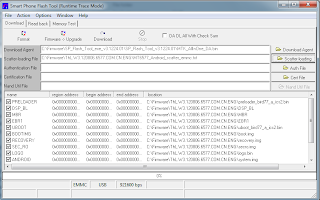

Perfectly explained. Thanks for your support again. Best regards. Teresa.
ReplyDeleteHi
ReplyDeleteI notice the file is stated 6575. Is it OK for THL-W3 with 6577 model to use the 6575 files ?
Can you recommed which apps to backup all THL-W3 ?
THanks in advance.
WOng.
Oh God, thank you for that! I accidentally linked to the firmware of the ThL W3 instead of the W3+. Link updated.
DeleteI would recommend Titanium Backup. http://www.addictivetips.com/mobile/how-to-use-titanium-backup-for-android-complete-guide/
There is a free version of it on the market. Again, thanks for notifying!
Regards,
YS.
Hi YS,
ReplyDeleteOh god..lucky i did not proceed :) !!! ...anyway thanks so much for your hardwork...
Btw, i just get this phone 1 week ago..how to check whether the firmware is updated ???
Few question more,
1. after you updated the firmware, can Line and Viber be use ?
2. can the andriod keyboard have T9...?
3. can it sync with another calender ?
Thanks.
1) Nope. Still not compatible.
Delete2) Emm, I have no idea. I have always use StiftKey keyboard instead of the stock keyboard.
3) Try this custom firmware from http://forum.china-iphone.ru/viewtopic.php?f=74&t=22015&p=707154#p707154
I am not sure if it fixes the calendar but it does mention something about calendar in its changelog (google translate). As always, do back up your stuff if you decide to try this. I have not personally tried this ROM though.
Hi YS,
ReplyDeleteDo you have other link to d/l the firmware ?
the THL link could not finish the d/l...and it is too slow...
It worked fine for me. Which file hosting service do you prefer? I can probably help by uploading it somewhere else.
DeleteHello, Do you know which is the most stable version of the Viber application? I've tried with several but are unstable, hangs.
ReplyDeleteThanks in advance.
Teresa.
From my experience, none of the versions I tried worked with this phone so cannot help you on that. Sorry.
Delete: Comes with Spanish language? Spanish I need to.
ReplyDeletethanks
Nope, there is no Spanish language installed unfortunately.
DeleteBuenos días, podrías pasarme el link de descarga para el flash tool que no encuentro esa versión, y de ser posible también el driver. Muchas gracias de antemano por tu tiempo
ReplyDeleteI would appreciate it if you can post in English (even if you use Google translate like I did :) )
Deletehttps://token.vips100.com/checkAccessCode.php?code=3dd312a8e9b21171867c443218bd8a225964c12e23cdc507&sec=yes
Good working stock Google calandar use Android 4.1 Jellybean Calendar from Play:
ReplyDeletehttps://play.google.com/store/apps/details?id=com.concentriclivers.calendar&feature=nav_result#?t=W251bGwsMSwyLDNd
just bought this phone, iM gonna try this later this week but i'd like to know how do you guy like your w+ ? Is this a good phone ? looks reliable to you? long term user ?
ReplyDeleteI like the phone as a whole. Definitely a good phone and so far I have had no problem hardware-wise. Once you install the custom rom (http://randomness0110.blogspot.com/2012/09/fixing-incompatible-apps-on-thl-w3.html) most, if not all, of the issues will be gone.
DeleteHey thanks for the advice and all the work you had with this page. Steps 1-5 went without any problems but in step 6 when I connect my mobile nothing happens. The smart phone flash tool is waiting for my phone tot connect but it seams that my phone doesnt connect. my computer also doesnt find a new device called MediaTek Preloader USB VCOM Port for a short time.. thanks in advance
ReplyDeleteHey there,
DeleteDid you connect the USB first before turning it off and then clicking the power button once its off?
If that doesn't work you can always try this method http://randomness0110.blogspot.com/2012/09/fixing-incompatible-apps-on-thl-w3.html.
Regards,
YS.
Hi,
ReplyDeleteI got my THL W3+ phone a few days ago and flashed the ROM
as per in http://randomness0110.blogspot.com/2012/09/fixing-incompatible-apps-on-thl-w3.html. Regrettably, I did not back up before flashing.
I am now facing the following problems:
1. Stock dialer shows English + Cyrillic letters. I want to get rid of the Cyrillic part.
2. When stock Email opens a message, it crashes with "Unfortunately, Email has stopped." (This is a known ICS issue.)
3. Most annoying: No GPS lock. (Also a known ICS issue.)
Given the current state, I would greatly appreciate any cure to these issues.
I came across latest firmware(121008) on manufacturer's website.
ReplyDeleteHowever, the download server is very slow and the download is always abandoned half way. Can you help to download it and re-upload to file sharing server such as Mediafire/4-shared etc?
The link is as follow
https://token.vips100.com/checkAccessCode.php?code=9c325c93d312bb97cd8cf4c0441465ac182bea7148155d18&sec=true
Thank you very much.
Mediafire only supports up to 200mb file size unfortunately.
DeleteI could however upload it to Google Docs if you want?
Sure... thanks
ReplyDeleteOk, will post link in ~10mins
DeleteOkay, thats way more than 10mins :P
Deletehttps://docs.google.com/file/d/0B62rIC3MJbc2dk5Sd1hTLWxuZms/edit
I fell asleep waiting for the upload haha
I got it.
DeleteThank you very much for your help and hard work.
BTW, have you sold your THL W3+?
Link donot work :/
ReplyDeleteDo you know where can I download last firmware multilingual version? I think is ThL.W3.121008.6577.COM.EN but I don't find it anywhere. Only Chinese and English version.... ThL.W3.121008.6577.COM.CN
ReplyDeleteI need it multilingual!
Playstore does not work on my thl w3, any suggestions?
ReplyDelete