Introduction
Ideally, online gamers should have unlimited bandwidth. Or at
least 10Mbps and 1Mbps downstream and upstream bandwidth respectively.
Unfortunately, reality is harsh and lots of these gamers often have to endure
playing using restricted bandwidth. Even worse, we have to share these precious
resources with other people whom we often have no control over. In order to
reach a compromise (fairness) to allow us to game comfortably and others to use
the internet as they wish, Quality of Service (or simply QoS) is an essential,
if not a must, for us gamers.
Let me start by explaining my current situation. Having studied in
the UK, having plenty of bandwidth (30Mbps down, 3Mbps up) have definitely
spoiled me and having had to return to my home country (Brunei) where the
service we subscribed to only offered 1Mbps down and 0.3Mbps up definitely
makes me miss UK a little bit. I don’t generally care about throughput, I
rarely stream and download big files and when I do, I have no problem waiting
for days. It is the responsiveness that I crave.
Now the problem; I share this connection with 10 other people in
the house. Yes, that’s 10. About 9KBps per person if everyone is using the
network fairly. Laughable, I know. But I can live with that as long as I can
surf websites without timeouts and as long as I can play League of Legends
comfortably. The thing is most of the
times, my sisters and brothers left their uTorrent clients running on their
computers while they work and as we all know just one of these is enough to
stress a typical consumer router. Imagine 3 of them running concurrently; no
wonder they always had to restart the router every day in my absence. Mind you,
this only started when I started doing my degree so I was not there when this
started.
Now that I am home, I can finally experience just how frustrating
it is to use the internet. Google searches most of the time takes >10s where
it should be <1s. Forget streaming Youtube, the buffering seems to take
forever and that is if the router does not restart. League of Legends you say?
LOL. Don’t even bother unless you can play under ~3000-5000ms latency. (I
thought the maximum LoL client can
display is 999ms but if you press ctrl+f in-game you can see way more than
this. Wayyyyy more J )
3rd Party Firmware
Studying computer science myself, I looked into why the router
restarts itself so frequently. Few minutes of googling suggests that the router
is running out of the available memory and/or that it has reached/exceeded the
connections limit. At this stage, I was clueless about router but I do
routinely checks the administration page of the router and never have I seen
any setting to adjust the connection limits. Frustrating.
DD-WRT
More googling and then I found my first third party firmware,
DD-WRT. I read lots of the reviews on the net about it and most people seems to
be content with DD-WRT. General sentiment is that it is bloated but stable and
support lots of different hardware configurations. I bought a new router (Asus
RT-N10Plus) making sure that it is compatible with DD-WRT.
Connections
Limit
Installing it was a breeze, it was just a matter of googling and following the
instructions. Once loaded, I increased the connections limit to 8192 up from
the default 4096. Under the administration page, we can also see just how many
connections currently connected hosts are making/using. To my surprise, my
brother’s PC spawned ~4000 UDP connections just after the router successfully
booted up. P2P at its best.
So, by now we no longer have a router that randomly reboots but
the surfing experience is still dreadful although it was a tiny bit more
bearable. Websites still takes too long to load but they do finish loading all
elements. Exploring the administration site introduced me to QoS.
QoS
Put simply, QoS is a way of prioritizing packets. Different
firmware handles this differently so be sure to read into their documentation.
With DD-WRT you can assign packets to these classes; Exempt, Premium, Express,
Standard and Bulk. These packets can be classified using several ways for
example by using the ports or the source or destination IPs.
So, I
turned the QoS on and carefully adjusted the settings. DNS and packets of less
than <1MB is classified as Premium, >1MB is Standard, LoL packets as
Express and bitTorrent as Bulk. This MASSIVELY improved surfing experience but
it does not really help LoL experience. Somehow, when the link is saturated the
router simply started dropping packets regardless of which class it belongs to.
Having huge packet loss in LoL is VERY unacceptable. Ping is lowered down to
500ms, improved but still terrible.
Unfortunately,
heavy load (3 torrentors/tormentors?) still makes the router crawl. It takes a long
time to access the administration page and upon checking the stats it seems
that it is running out of memory (this particular router have 32MB of RAM) and
the CPU usage is pretty high.
OpenWRT
After
a few day of tinkering DD-WRT, it is clear that I cannot improve the gaming
experience any further . I then turned to OpenWRT which is an open-source and
minimal firmware alternative to DD-WRT. Under it, you can choose what you want
to install and this way you can minimize any unnecessary use of the precious
router’s RAM and ROM. I then installed QOS-scripts and proceeded to set up the
QoS as before.
I
found out that, and this may be due to my settings or my hardware or the
combination of them both, the QoS under OpenWRT is much more responsive than
DD-WRT. LoL experience improved further but still it was dropping packets
although the latency is now down to ~400ms. Still unplayable although the
router stays responsive under heavy load. Fortunately, further googling
introduced me to my favourite firmware; Gargoyle!
Gargoyle
Gargoyle
allows home users to play around with features usually only available on uber
expensive enterprise routers; quota management. With this feature, you can
decide just how much data can one client use and then either to stop their
access to the internet or just throttle their bandwidth. And from experience I
can tell you that it works!
With
gargoyle, I can set limits to just how much bandwidth can a class in the QoS
classification use. The QoS feature in Gargoyle is rather very exhaustive and I
do not think I would do it any justice trying to explain it in this post. Head
over to http://www.gargoyle-router.com
to learn more. This is my current QoS
implementation in Gargoyle:
Upload
With these settings, I managed to get 210ms latency in LoL!
A massive improvement indeed. Other users also gave positive responses as they
noted that the router no longer restarts itself and that even while torrenting,
browsing experience is generally still smooth.
However, that is not the end of my story. While Gargoyle can
limit how much bandwidth a user can use, it does not allow us to limit the
number of connections a client can make hence even one heavy bitTorrent user
can flood the router making it unavailable for few seconds till it stabilize
again. To Google we search again. BTW, as the old ASUS router is not supported by Gargoyle I had to purchase a new router Buffalo WZR-HP-G300NH which is supported by Gargoyle.
Tomato
After lots of googling, I found another 3rd Party
firmware; Tomato. However, I did not use the default distribution and settled
on one of the available mods called TomatoRAF. At this point, I decided that I
need BOTH the bandwidth management and connection limit features so I will need
both Gargoyle and TomatoRAf. So, I bought another router to run Gargoyle with
plenty of RAM to handle the traffic shaping. In the end, I settled on Buffalo wzr-hp-g300nh
to run Gargoyle and my old router Buffalo WHR-HP-G54 to run TomatoRAF and act
as the wireless access point.
Under TomatoRAF, there is an option called IP/MAC BW Limiter
where you can limit the bandwidth as well as the number of connections each
user can make at any given time. With
this set, the flooding problem is solved and as an added plus, the Tomato
kernel is very stable requiring very few reboots.
Limiting TCP connections per user.
Limiting UDP connections per user.
Limiting TCP connections per user.
Limiting UDP connections per user.
Conclusion
That is the end of LoL dilemma and what an interesting
journey it was. I hope that helps somebody in their search to better online
gaming experience. Although I have to buy two routers due to my rather
complicated problem, many of you out there most probably only need one to
satisfy your needs. The first step I recommend you guys to do is buy a router
that is known to be supported by Gargoyle AND check the forum if there is any
reported issues with the router under Gargoyle. Any issues like wireless
dropping and random wireless disconnections, it is in your best interest to
find other compatible router. With all that said, the choice is for you to make
and if you decide to risk it, go with it and experiment with your setup. In my
opinion, that is half of the fun with all these firmware anyway.
And just to end this post, here is my happy ending.






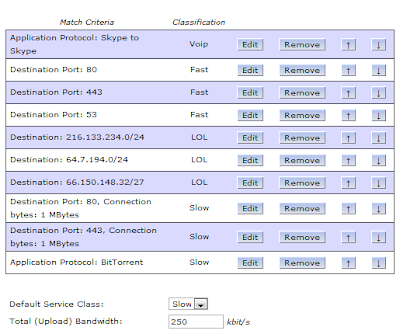




Gargoyle indeed the best firmware!
ReplyDeleteWhat did you enter for the DD-WRT service name of LoL? I'm setting up the QoS in DD-WRT because it is pretty simple but I need the service name of LoL. I've googled for it but can't find it anywhere, so I just want to know what u entered for its service name.
ReplyDeleteService name won't matter as long as you correctly set up the ports/IPs so just put anything you want.
DeleteHi, im from brunei too. Also a LOL player. Extremely frustrated with the connection we have here. Any way i could talk to you further to help me out with our e-slow connection here. Thanks
ReplyDeleteThanks for the extremely useful post! I too am a Computer Science student in Oman trying to not get League of Legends to lag via downloads and torrents! dd-wrt is what I decided to get but it didn't do the latency reduction. So I'm going to see if I can get gargoyle and solve this once and for all :)
ReplyDeleteGreat work and very nice content...
ReplyDeletethis post is very interesting and knowledgeable for me...
thanks for sharing this post...
More info:- Asus Technical Support